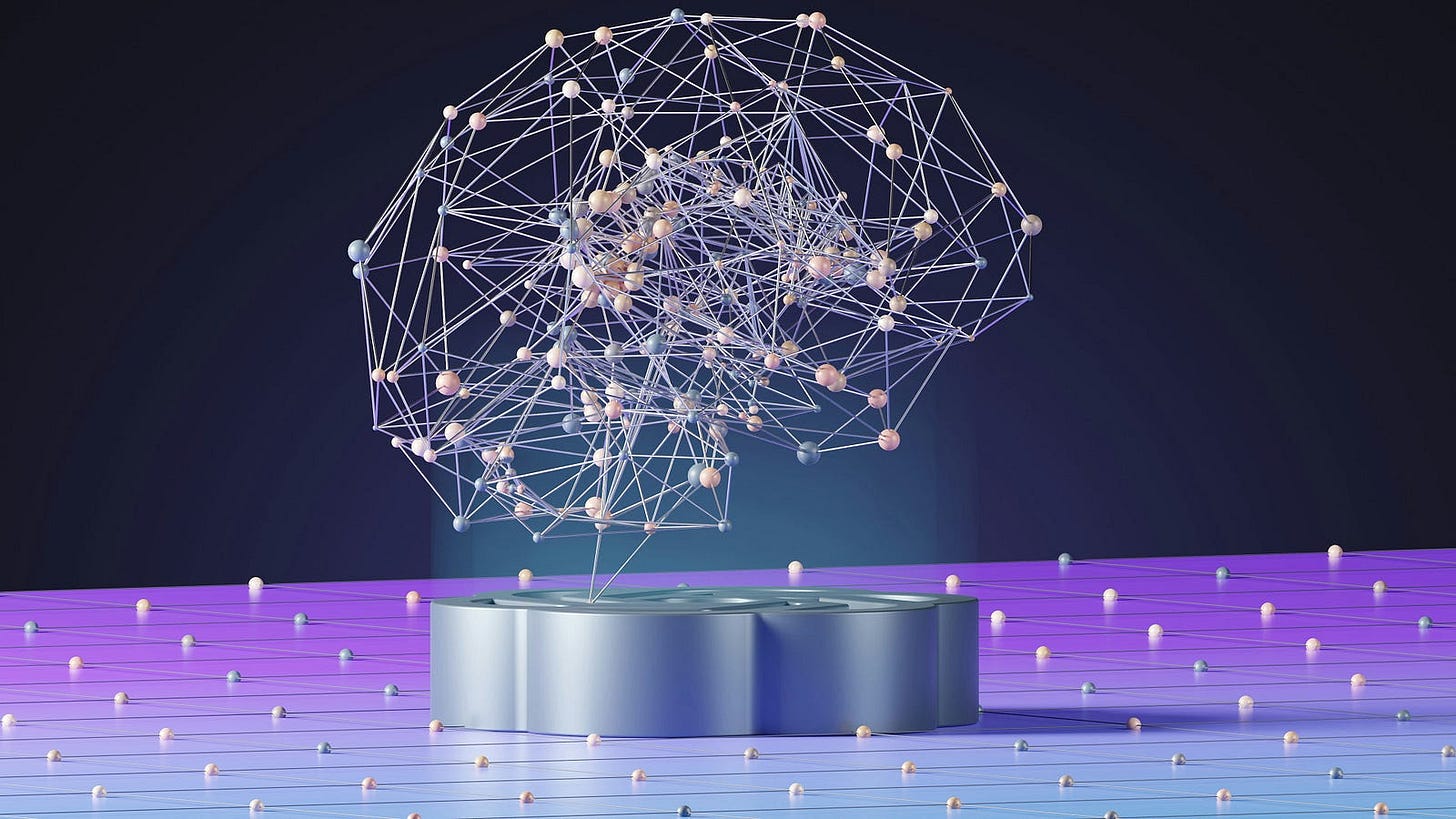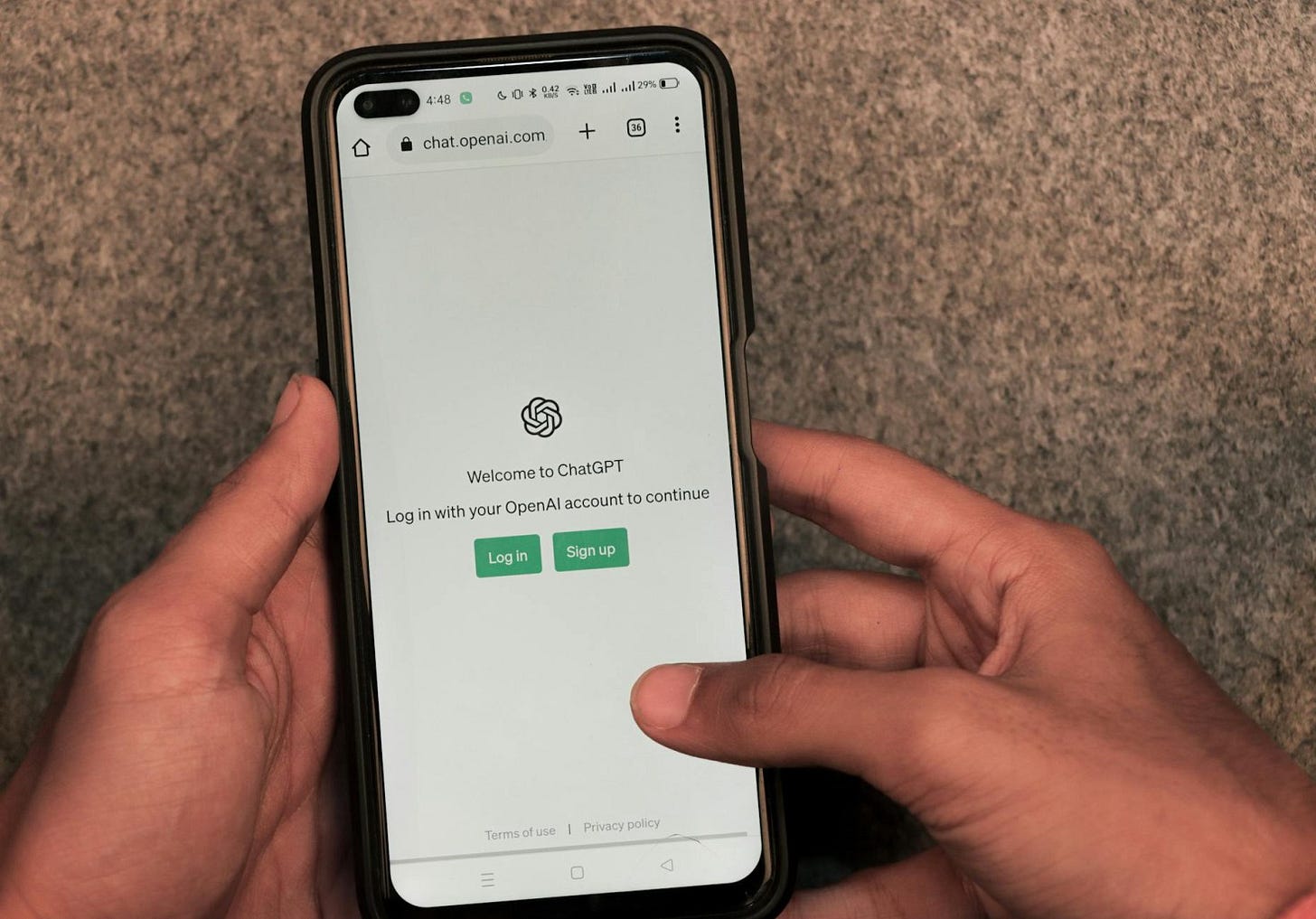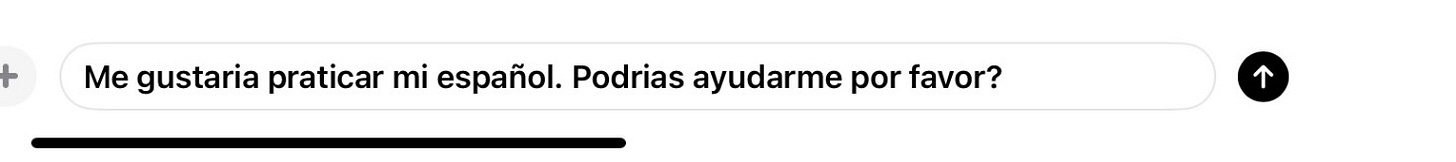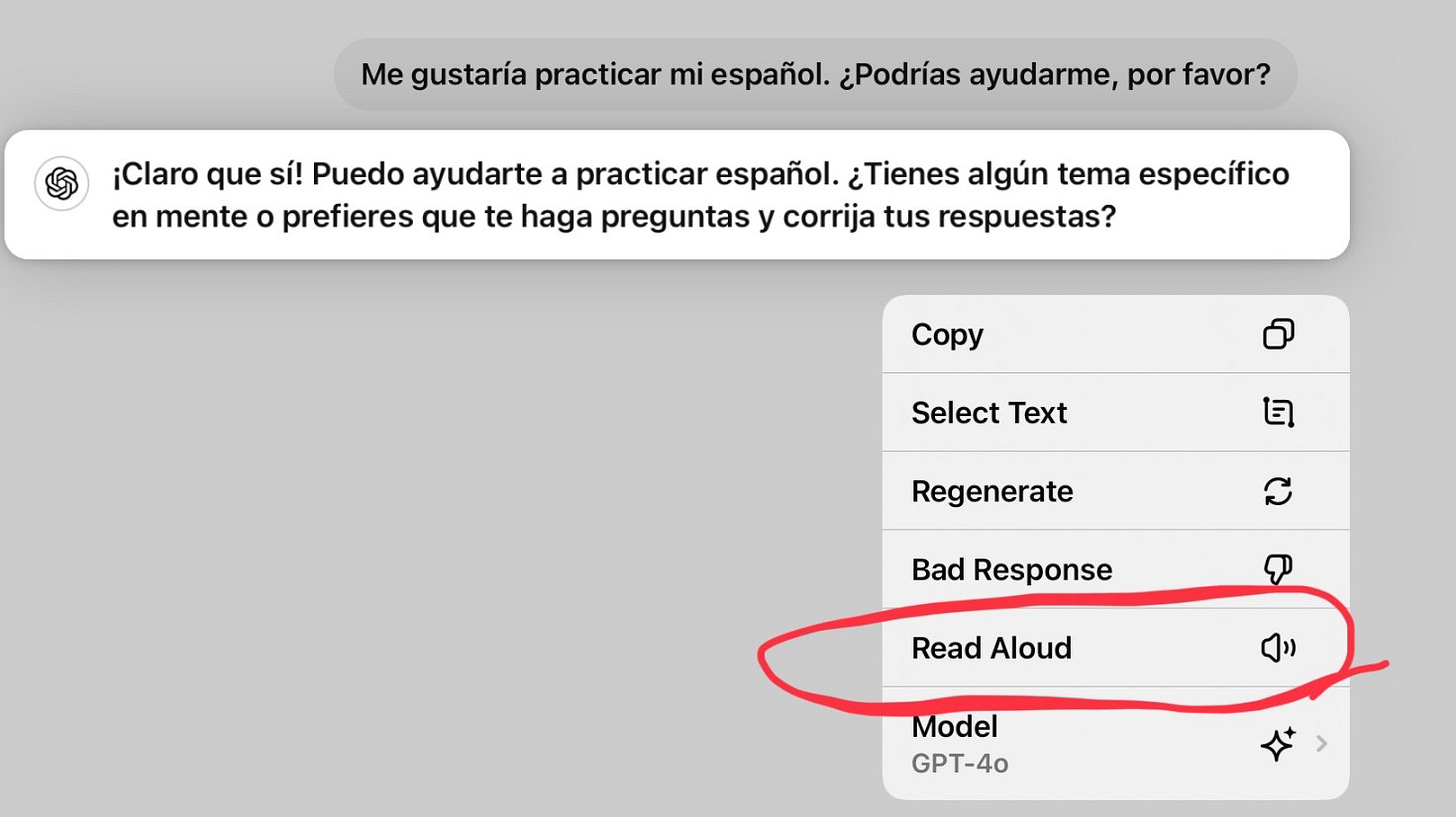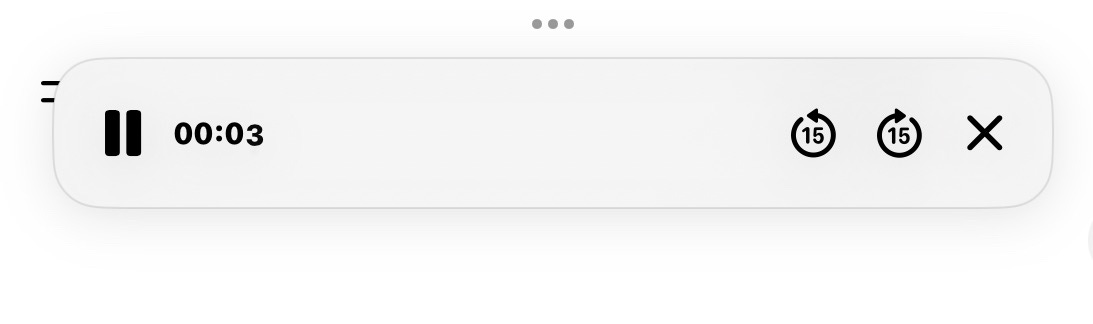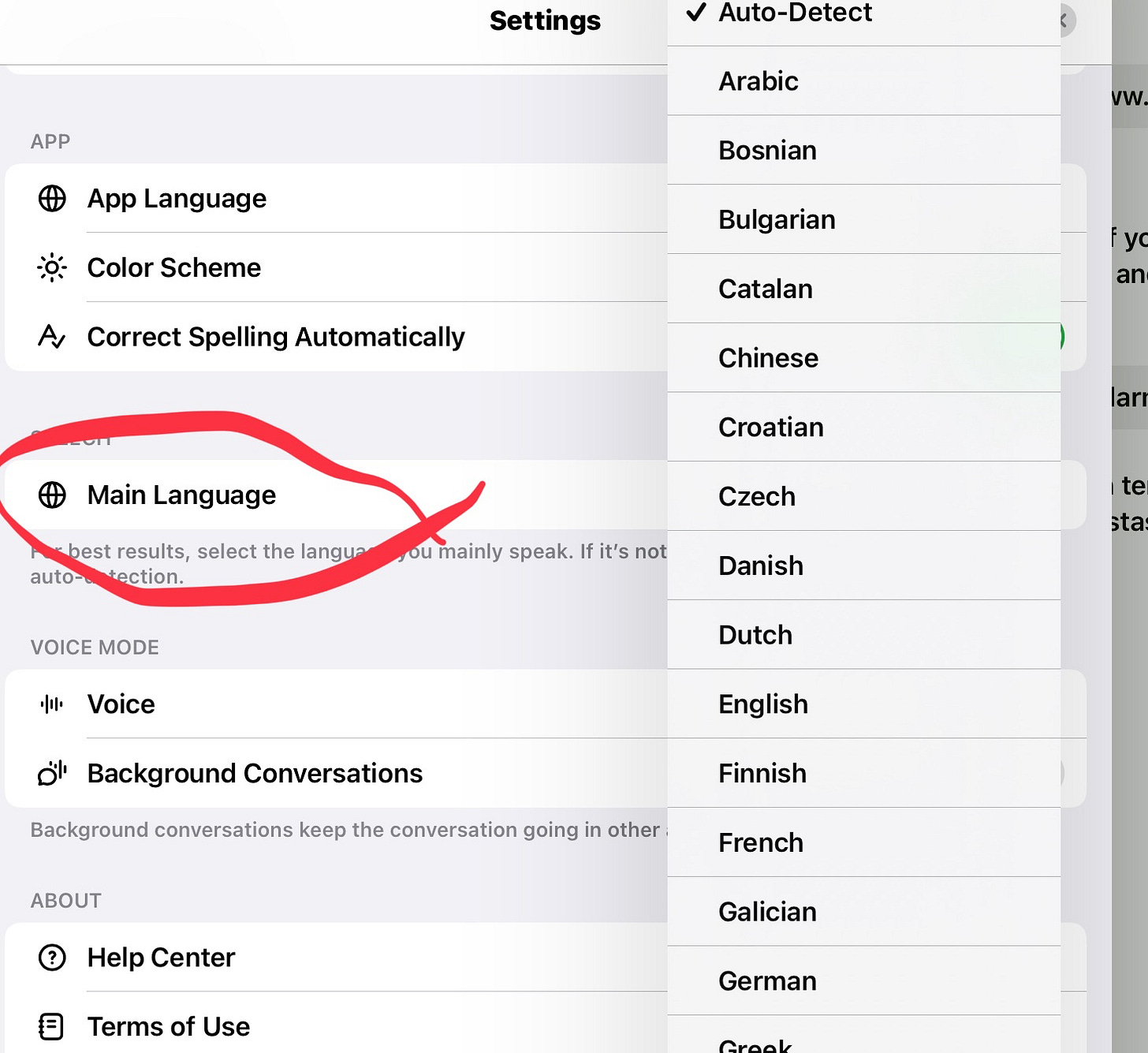Master a Foreign Language for Free with AI: How ChatGPT Can Transform Your Speaking and Listening Skills
Unlock the power of AI to practice any language on your own — anytime, anywhere, without spending a dime.
Ever thought about practicing a foreign language without needing a partner or a class? Here’s a simple, free way to use AI — specifically ChatGPT — to create a realistic environment for practicing speaking and listening skills. It’s super convenient for language learners, and it won’t cost you a dime!
Let’s break it down step-by-step, using Spanish as an example:
1. Download and Set Up ChatGPT
First things first, download ChatGPT to your phone or computer. If you’re in a country where access to ChatGPT is restricted (like China), you might need a VPN. Once it’s installed, launch the program.
2. Enable Voice Input and Talk to ChatGPT
After opening ChatGPT, look for the voice input option and turn it on. You can start speaking in Spanish to ChatGPT right away. For example, ask a simple question like:
“Me gustaría practicar mi español. ¿Podrías ayudarme, por favor?” (Translation: “I’d like to practice my Spanish. Can you help me, please?”)
3. Your Speech is Converted to Text
As soon as you speak, ChatGPT will turn your voice into text. This is great because it immediately shows how well you’re doing with pronunciation, grammar, and vocabulary. If ChatGPT has trouble understanding you, it’s a good sign that there’s room for improvement.
Once your question is converted into text, hit the arrow icon to send it to ChatGPT.
4. ChatGPT Responds with a Text Answer
ChatGPT will reply in Spanish, but don’t rush to read it just yet.
5. Use ChatGPT’s Read-Aloud Feature
Highlight the text response from ChatGPT and click on the “Read Aloud” option. This way, you can listen to ChatGPT reading its response. It’s a great way to practice your listening and pronunciation skills.
6. Keep the Conversation Going to Practice Speaking and Listening
Based on ChatGPT’s feedback, continue your conversation in Spanish. Repeat this process as many times as needed until you’re happy with your progress.
It’s a simple and effective way to practice speaking and listening on your own.
ChatGPT’s pronunciation is generally very good, with around 95% accuracy. Even without a real conversation partner, you can get consistent practice with AI.
The learning tools available today are so much better than when I was studying French. You can really learn Spanish without ever leaving home.
If ChatGPT can’t understand what you’re saying, it’s a sign that you need to work on your pronunciation, making it a fantastic self-assessment tool.
For even better results, you can change ChatGPT’s default language to Spanish (or whatever language you’re learning) in the settings.
A Few Tips:
Other AI models, like Google or Meta’s tools, can also do something similar. But if you’re using a Chinese-based AI model, it might not perform as well with foreign languages and could even imitate a Chinese accent. So, if possible, stick with international AI tools for better results.
The free version of ChatGPT is enough for this purpose — you don’t need to subscribe to a paid plan.
Don’t focus too much on the content ChatGPT generates. The key is to pay attention to the vocabulary and sentence structure. ChatGPT’s facts can sometimes be off, but it usually nails the grammar and word choices.
Be aware that ChatGPT’s explanations of grammar might not always be 100% accurate. While it’s great for practicing speaking, don’t rely on it for all your grammar rules.
In short, using ChatGPT or other AI tools gives you the chance to practice foreign languages whenever and wherever you want. It makes your language learning journey way easier and more efficient.
And the best part? You don’t need a teacher!